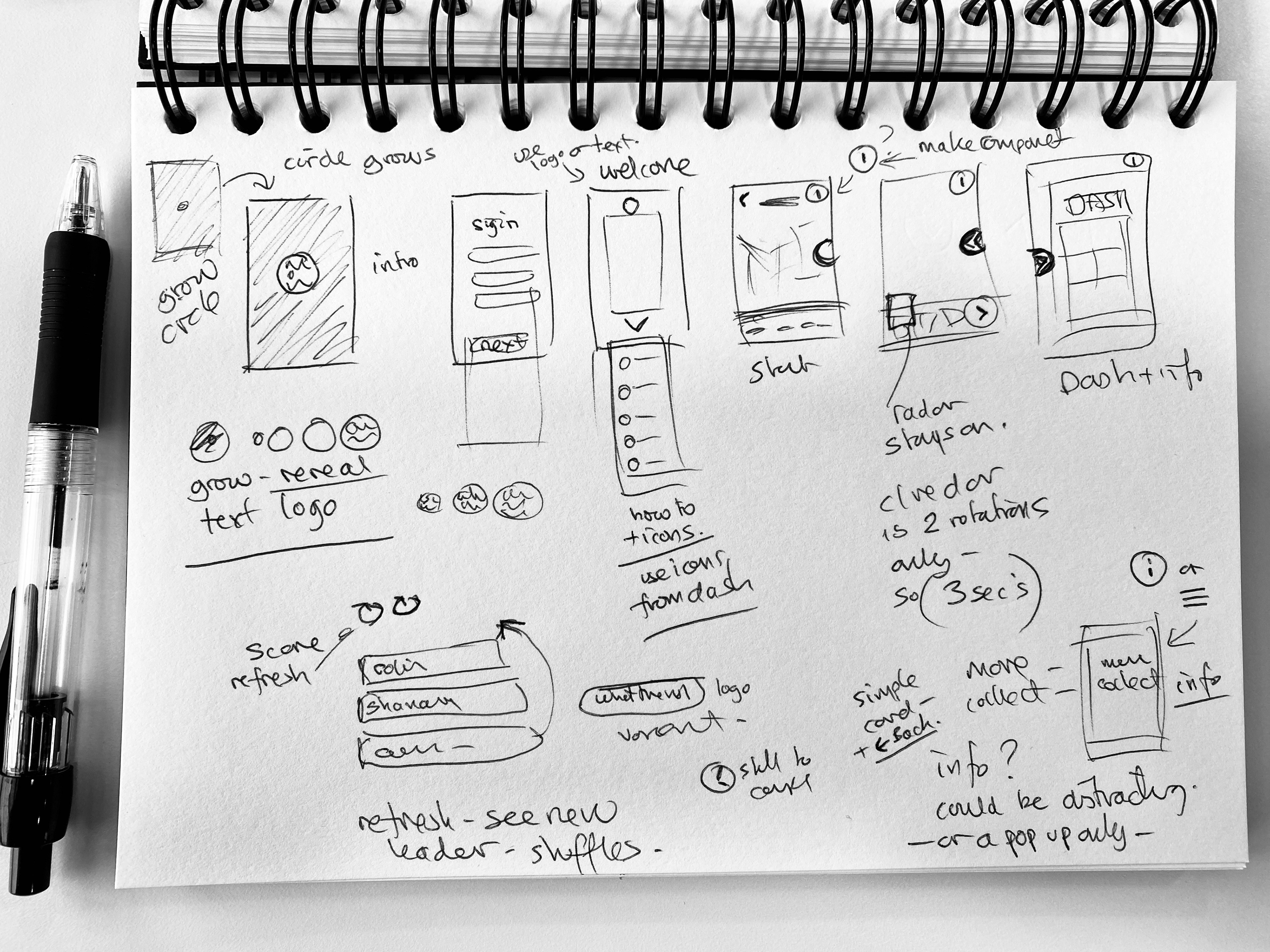Prototype screen demo
A clickable prototype video demonstrates demo levels, including introduction, user settings and tips for navigating an office environment to identify cyber risk items. It features a new dashboard enriched with interactive elements and humour. For instance, a company scoreboard adds friendly competition by leveraging gamification and learning.
Design thinking and process
I chose a strong colour palette relating to the company brand and carried that through to elements and icons.
Visual journey planning
From information and guidance on the landing screen to guiding the user through the search and using the dashboard for them to keep track and check their progress, competing with colleagues to encourage learning.

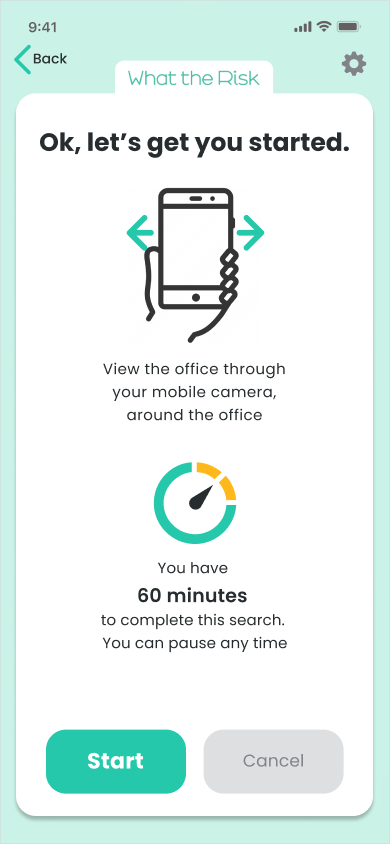

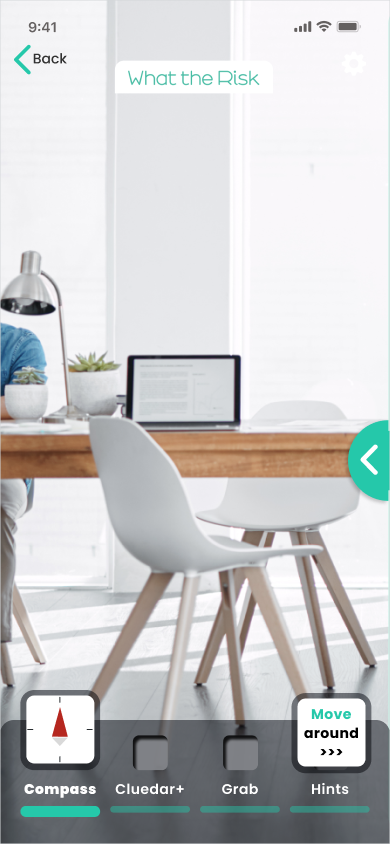


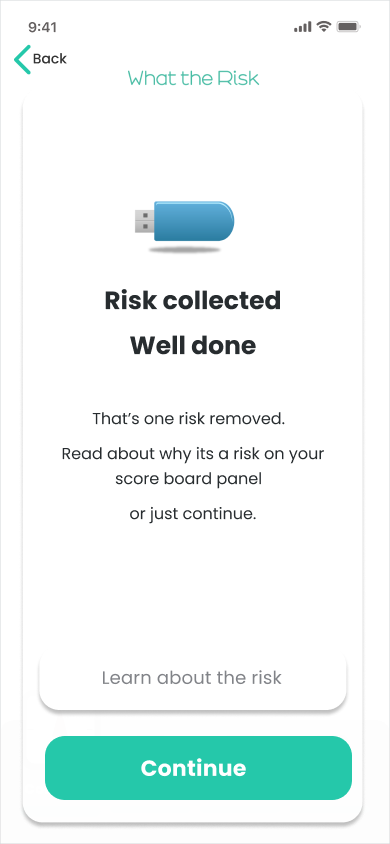
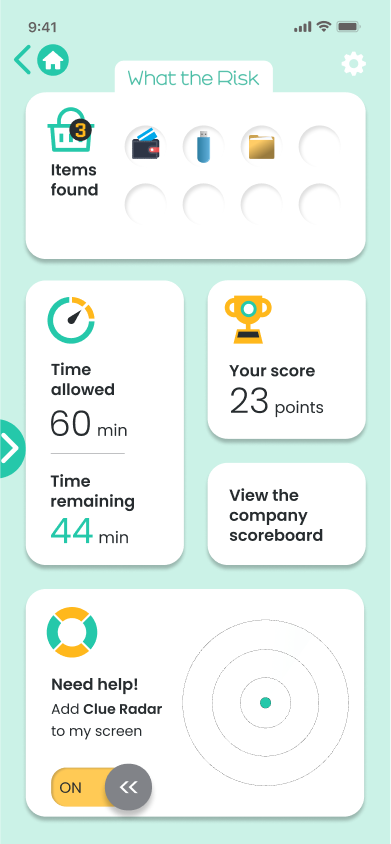
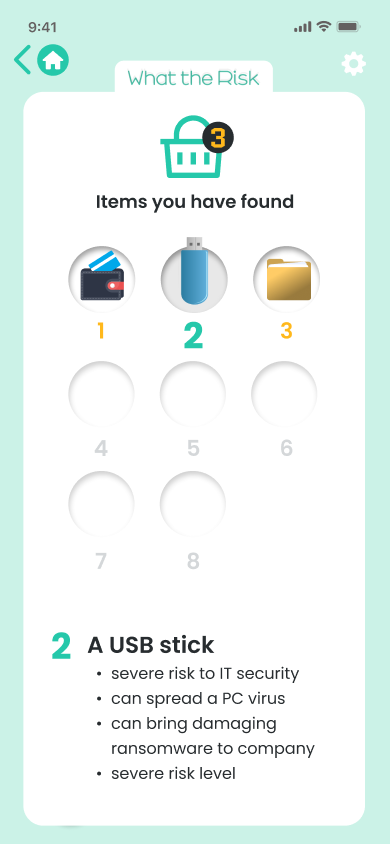


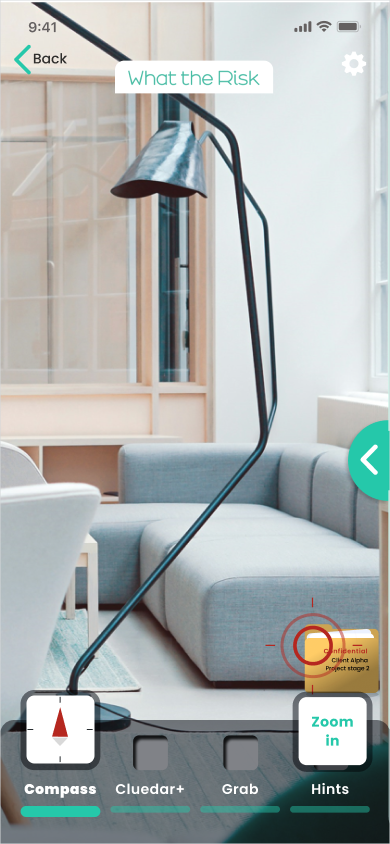
Development sketches board
Cybersecurity training inspiration
Inspired by the AR tech used in Pokémon Go to ideate a Cybersecurity workplace training app encouraging employees to engage actively to search for virtual items with their phones, simulating hands-on training for real-world challenges. This could be adapted and reused for other training scenarios.
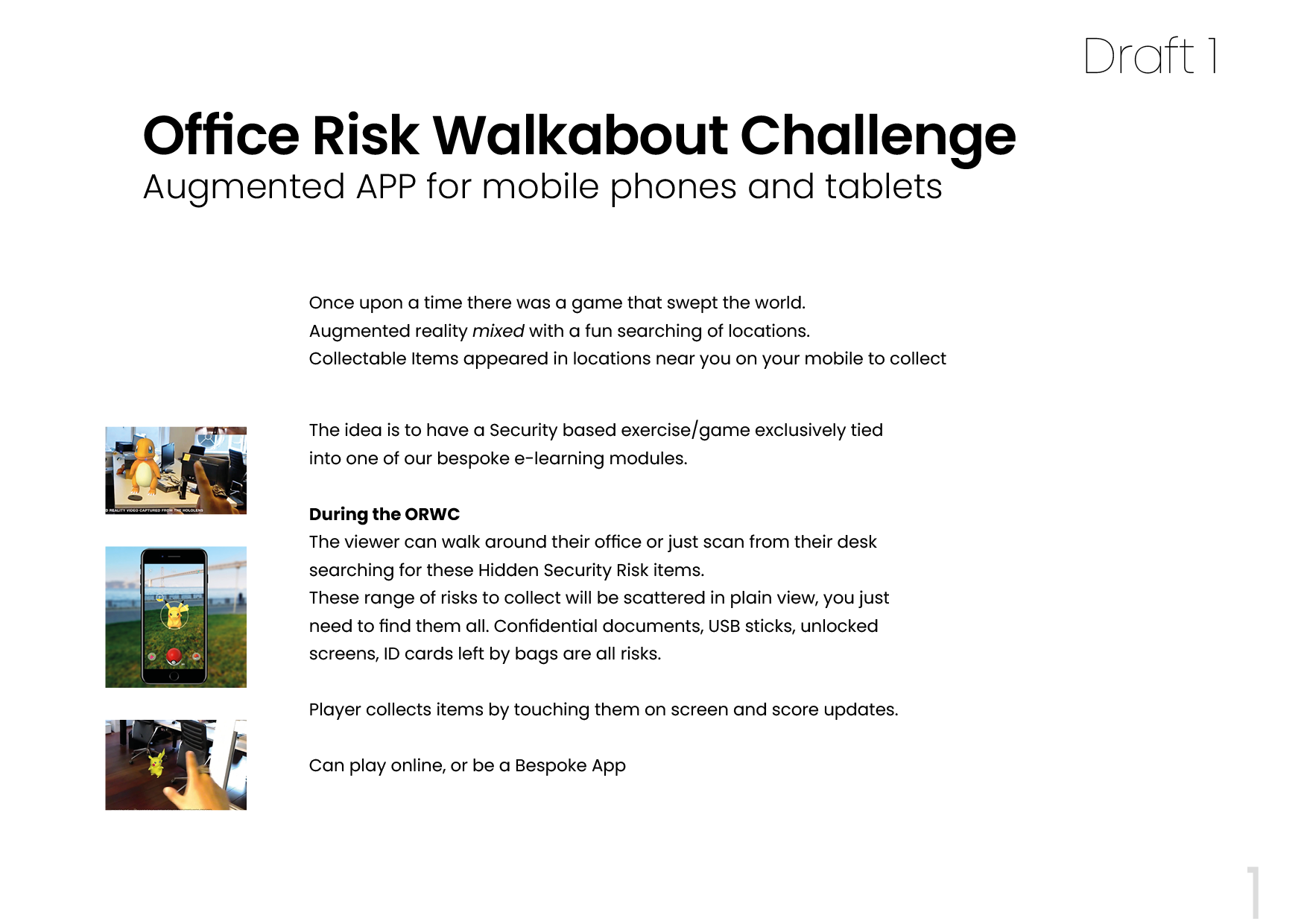

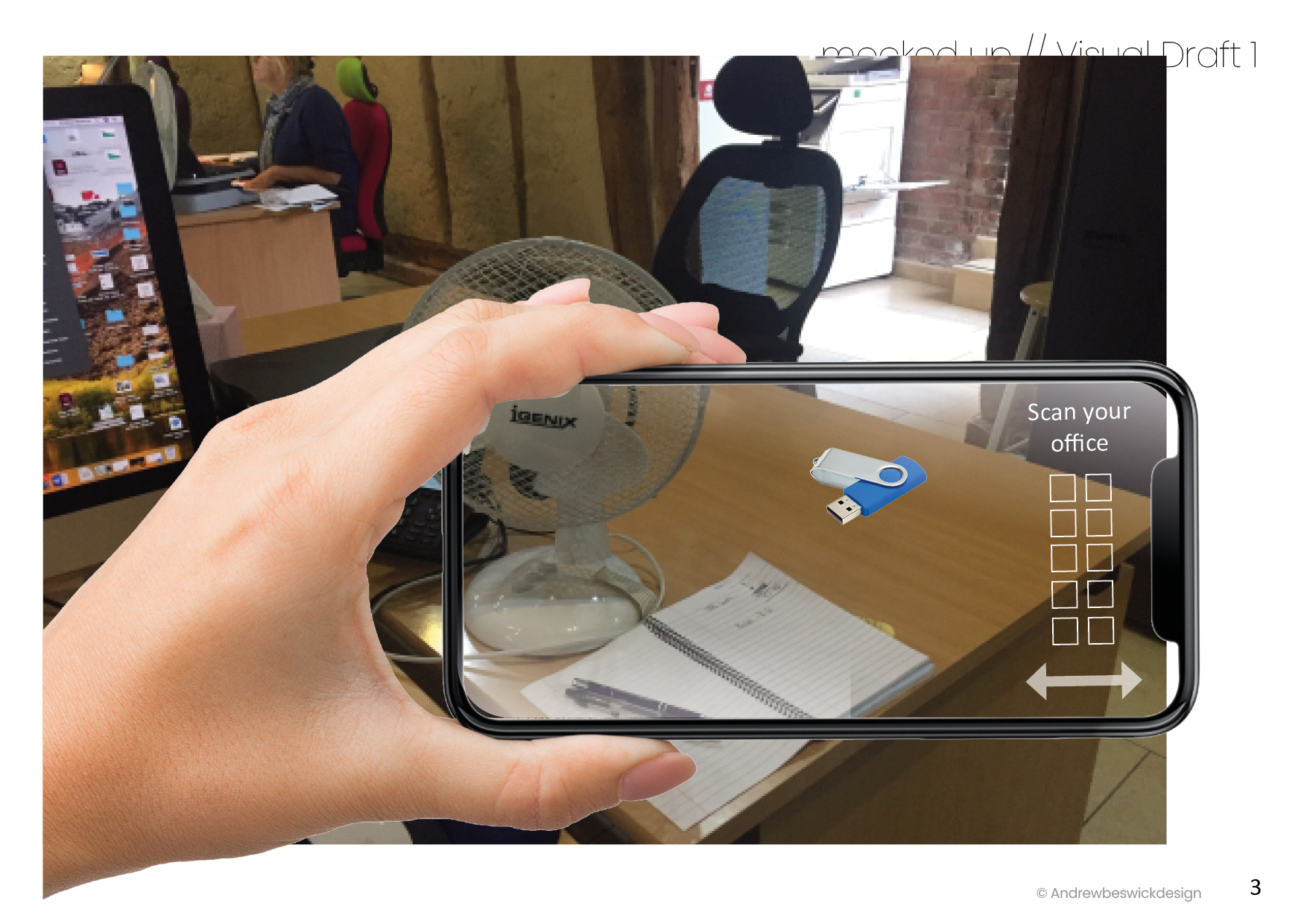
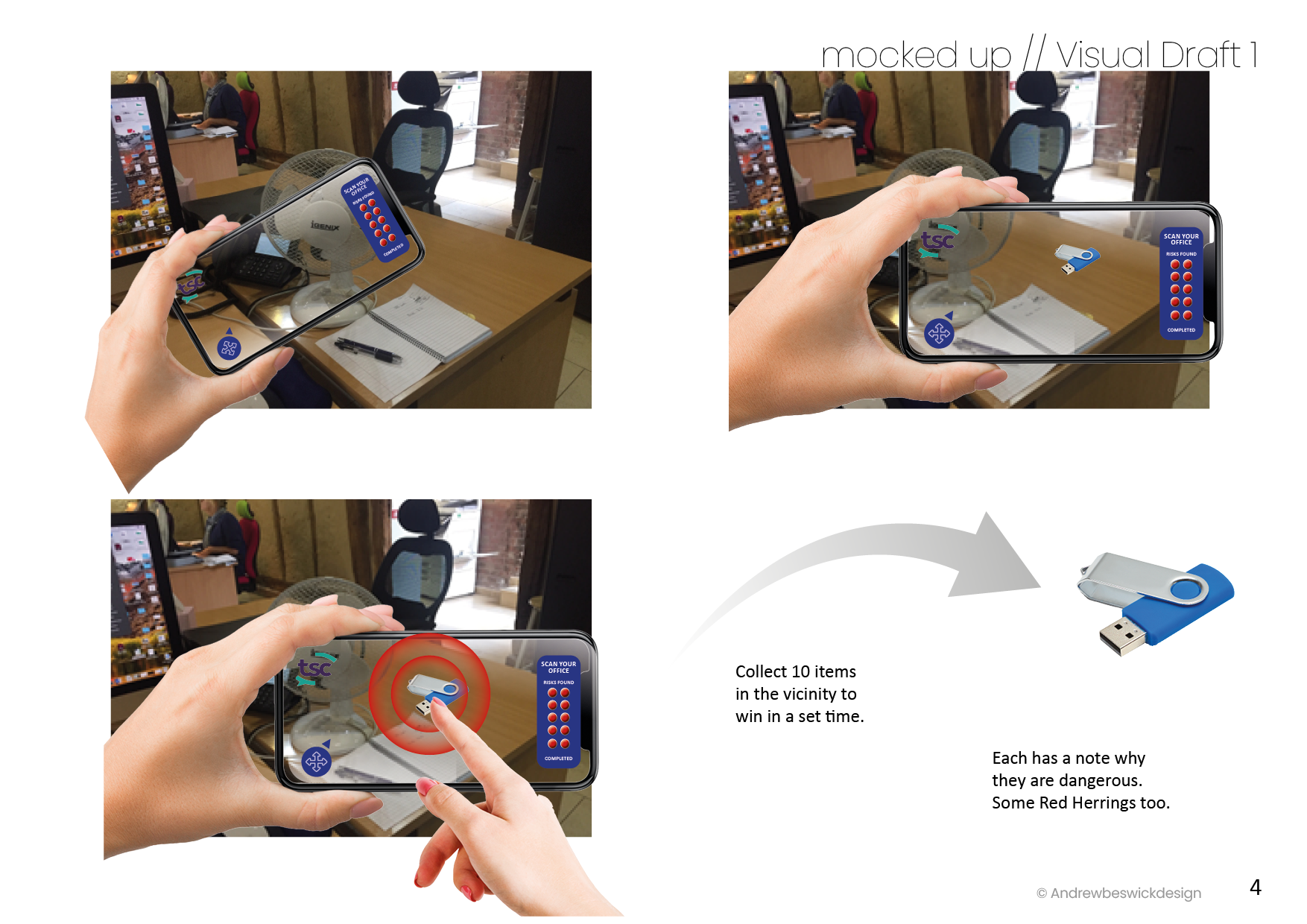


Development, ideas and thoughts
The development process involved creating initial sketches to explore optimal phone angles for users' comfort, easy access, and ergonomic hand positions.
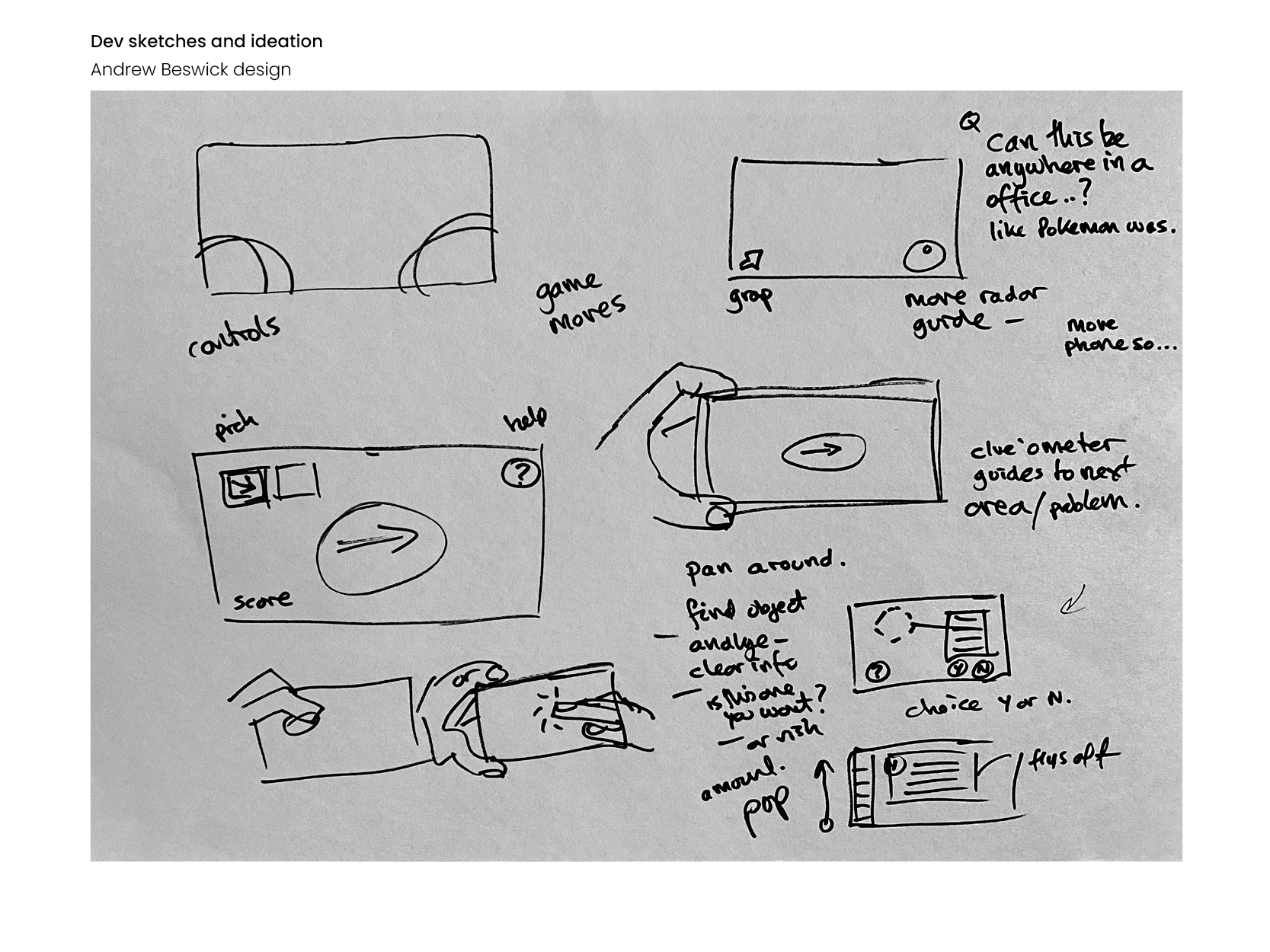
Initial sketches considered physical areas of screen, and controls.

I then sketched ideas for prompts, and a control dashboard.

Dashboard idea developed to have a time taken record, clues, radar guide graphic, and collected items with information to learn from in each item found.
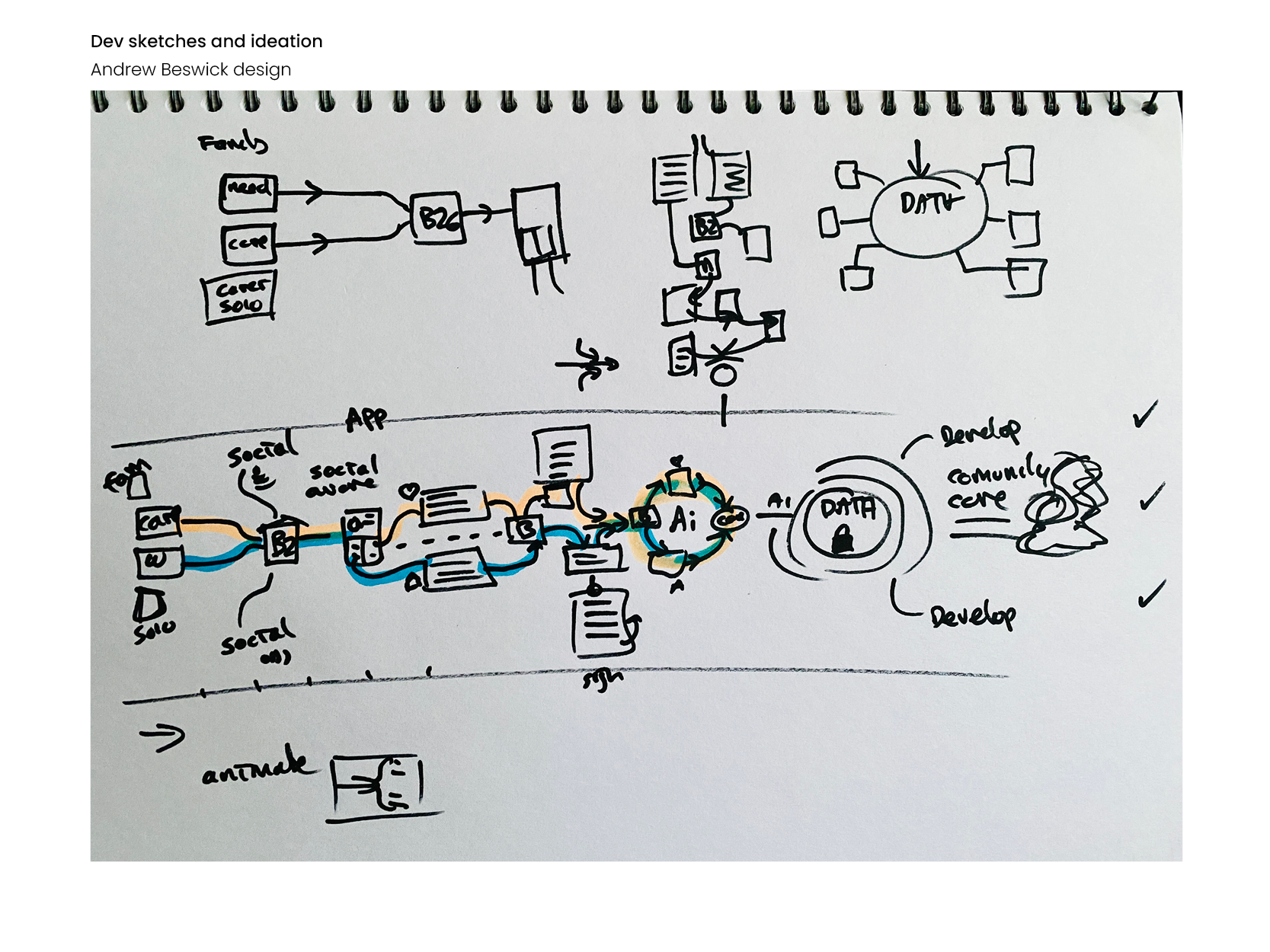
I sketched a journey idea for information from each user, data that would compile and the training records that could be useful data.
Initial prototype mock-up and first drafts
I've developed a new sliding panel dashboard design option showcasing fresh icons and brand colours.
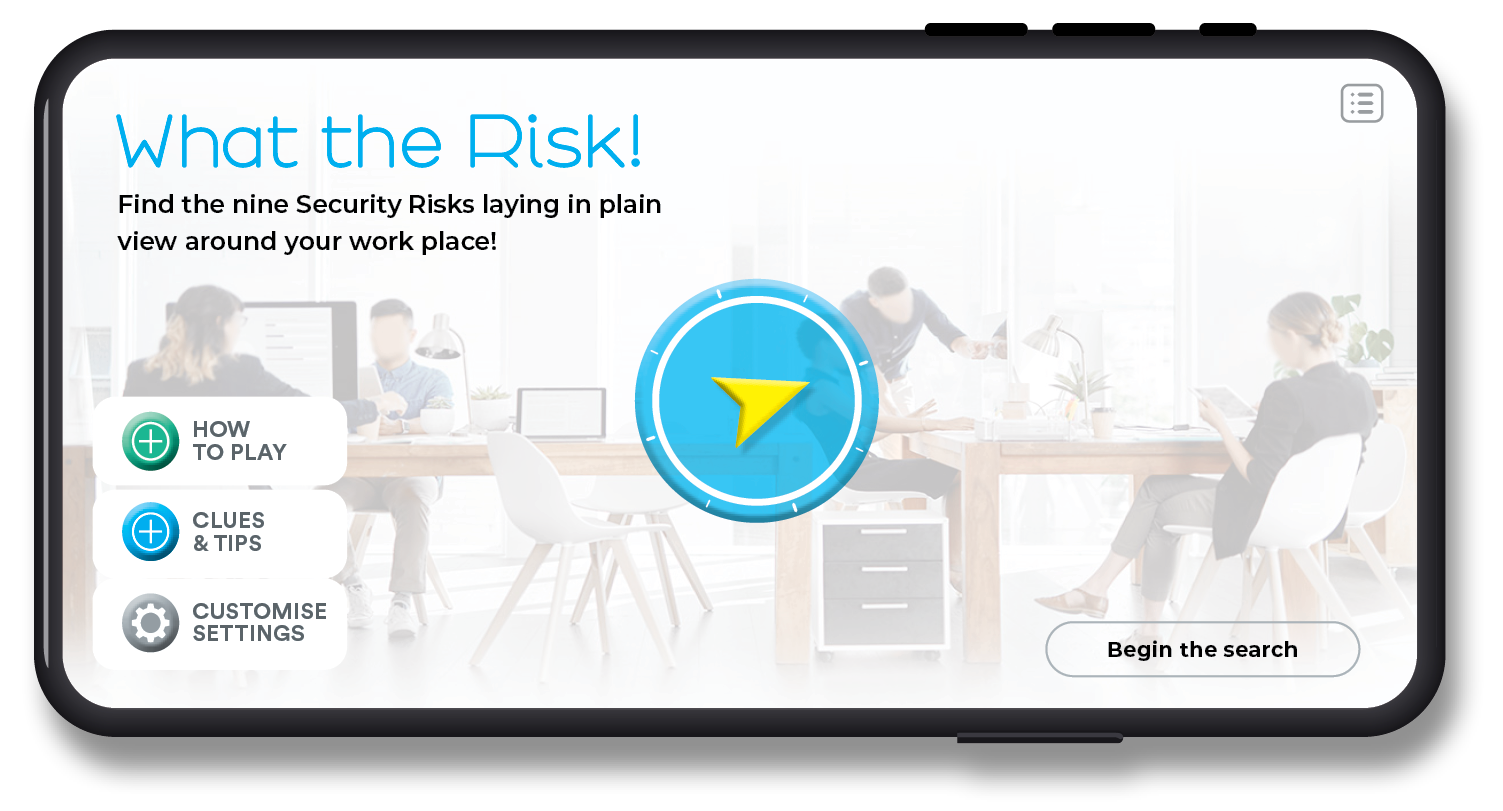
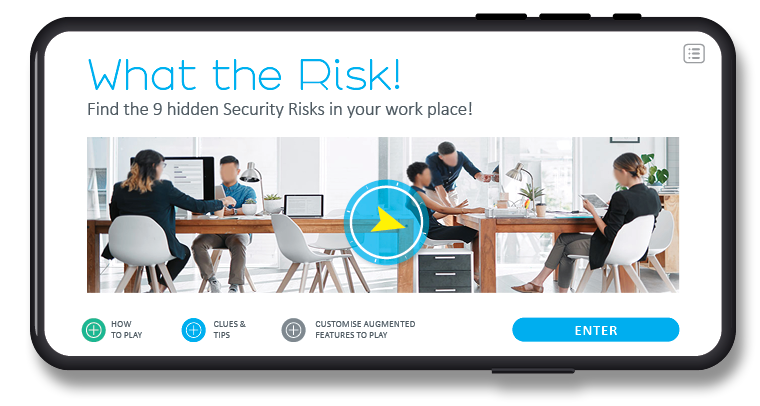



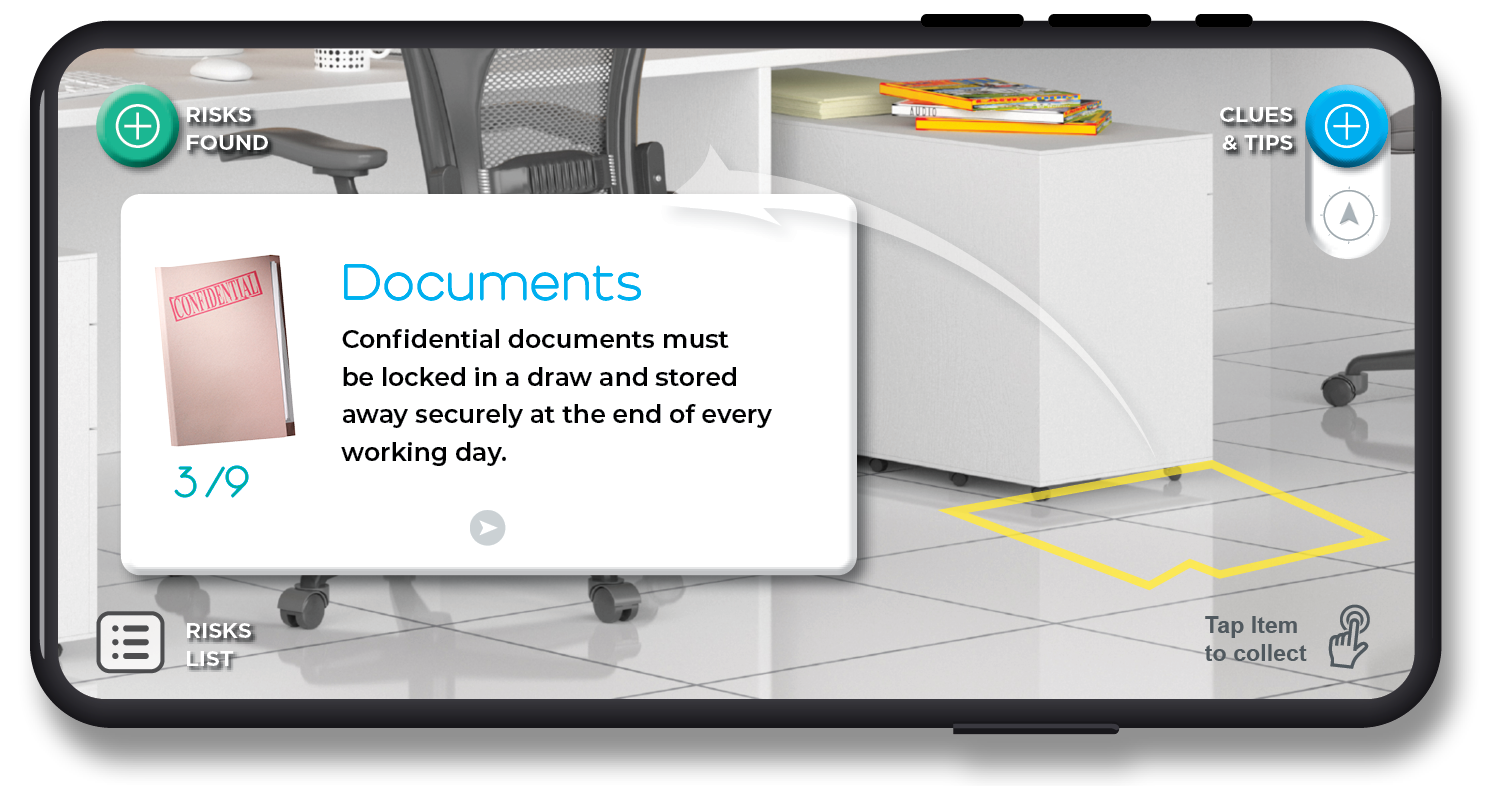
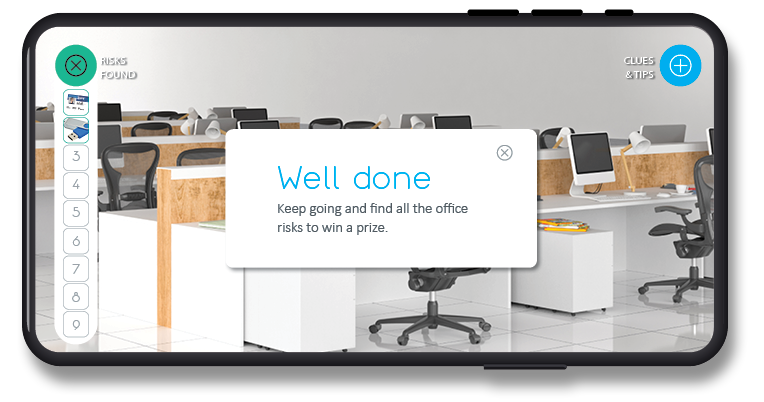
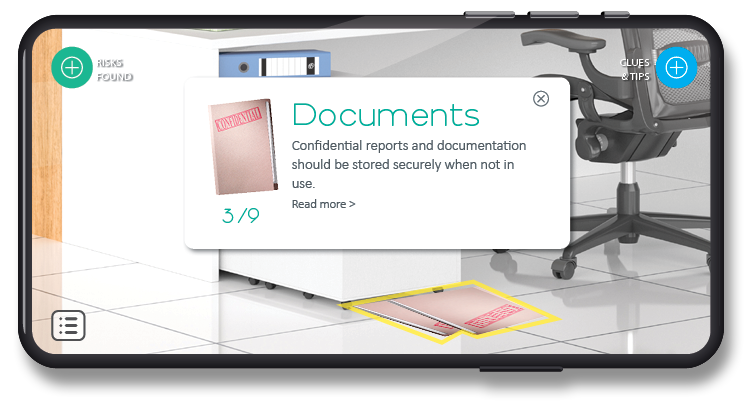

Revised and refined dashboard designs
I've developed a new sliding panel dashboard design option featuring new icons and new brand colours.
Usability and interaction thoughts
After testing the app over morning coffee in a new environment, I sketched out fresh user flow ideas to simplify usability and interaction.
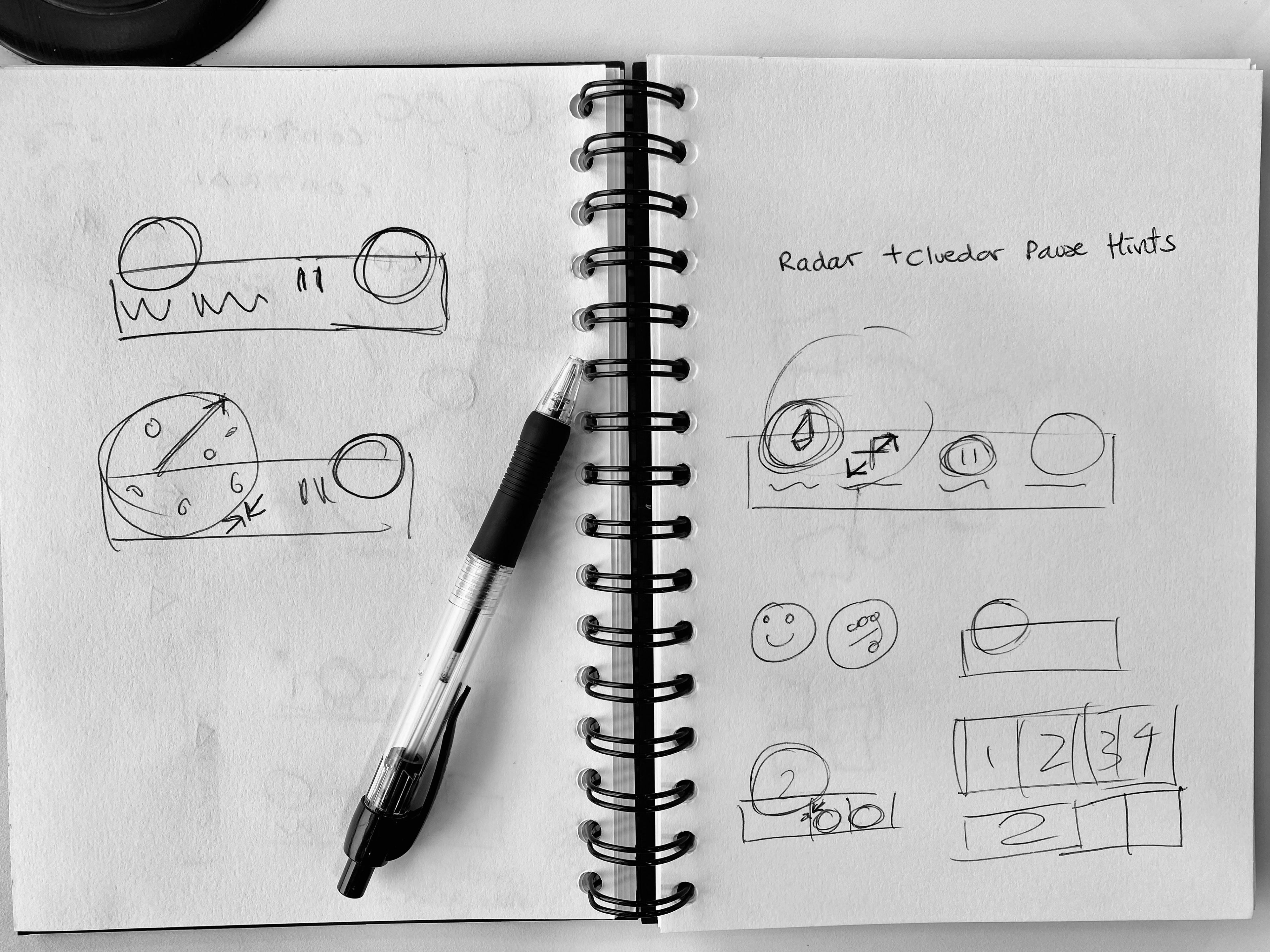
Large radar circular musings for Nav bar

Thinking about a simple sign in page
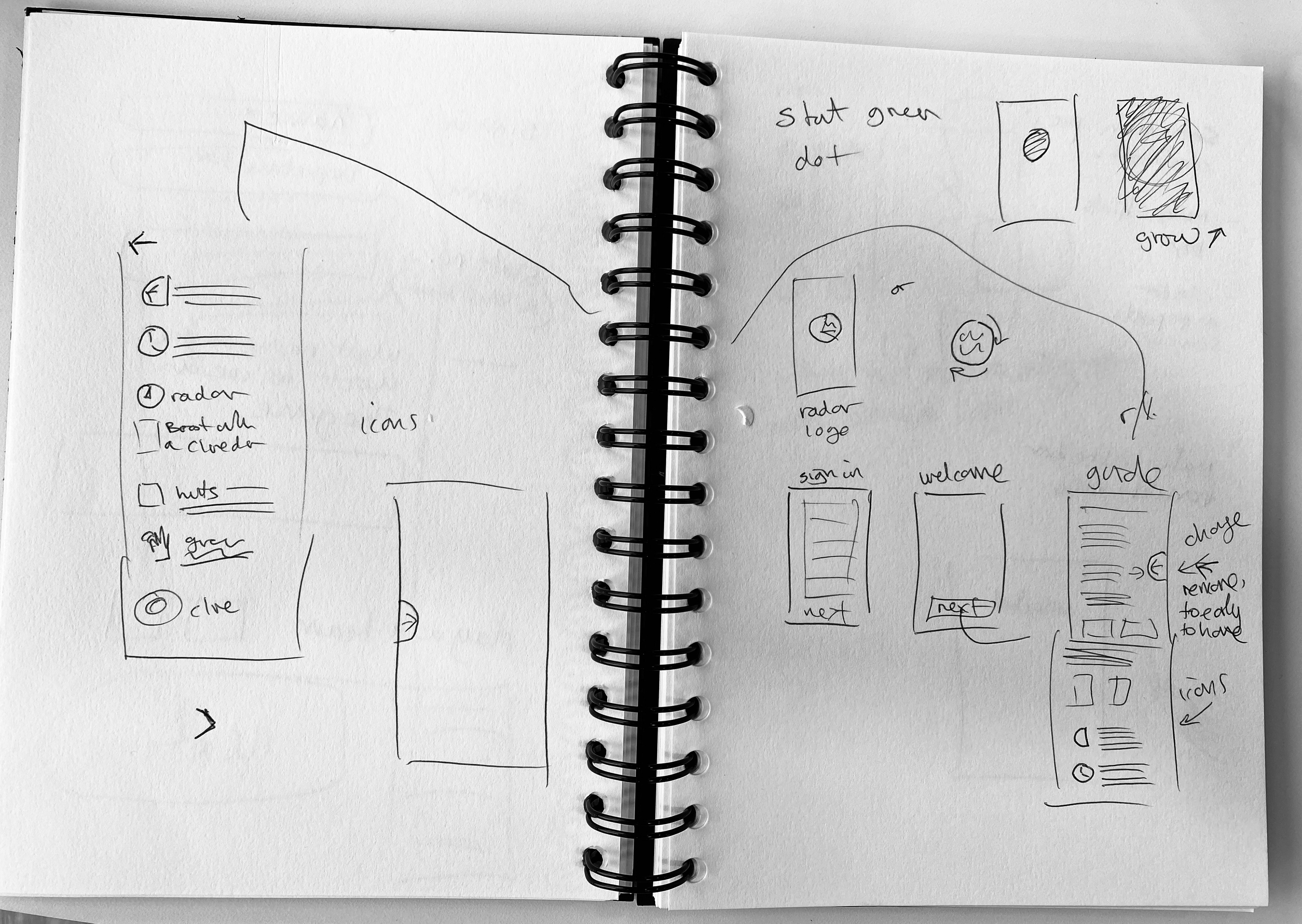
Instruction guide using existing and new icons
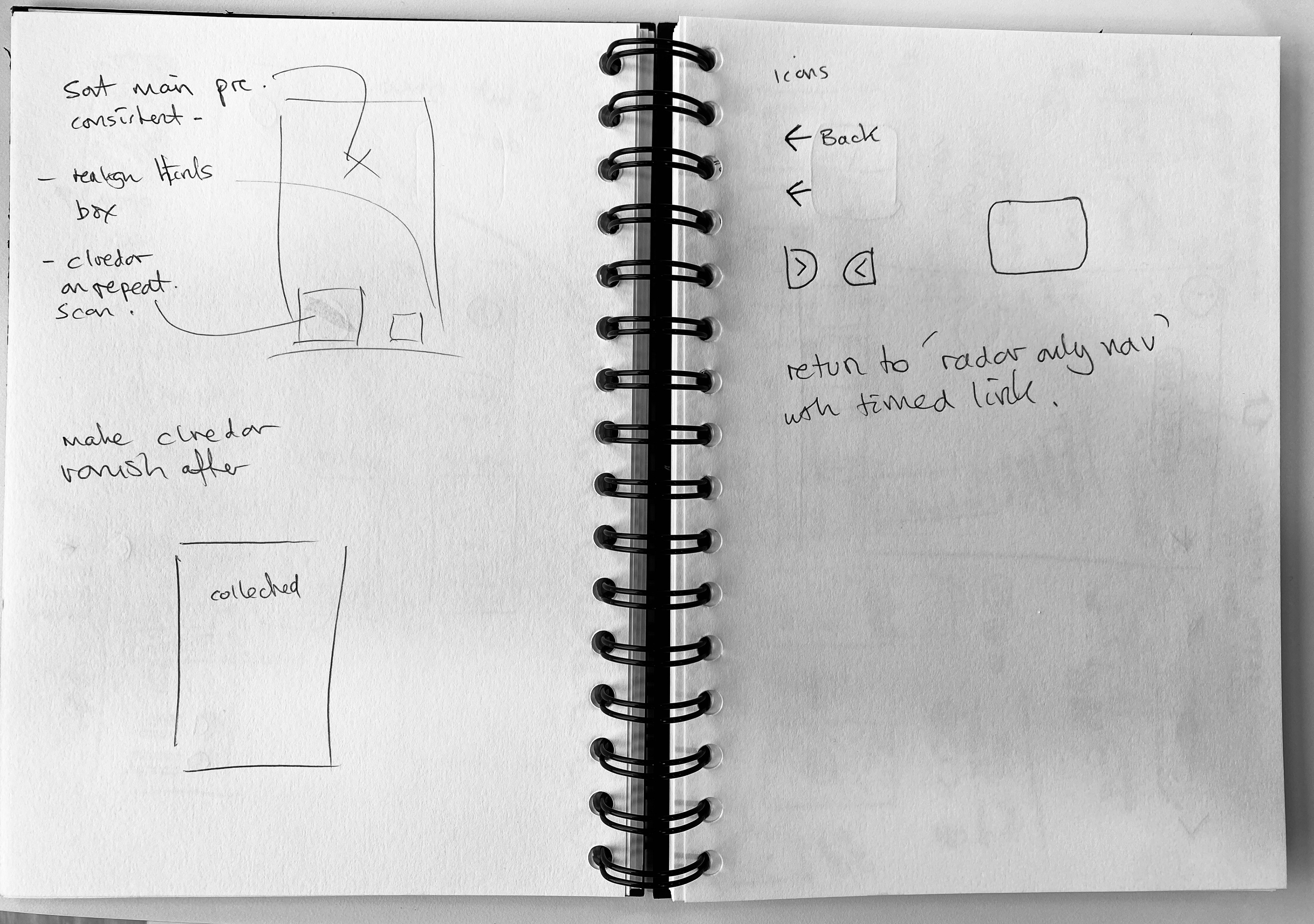
Scribble re: ergonomic touch areas
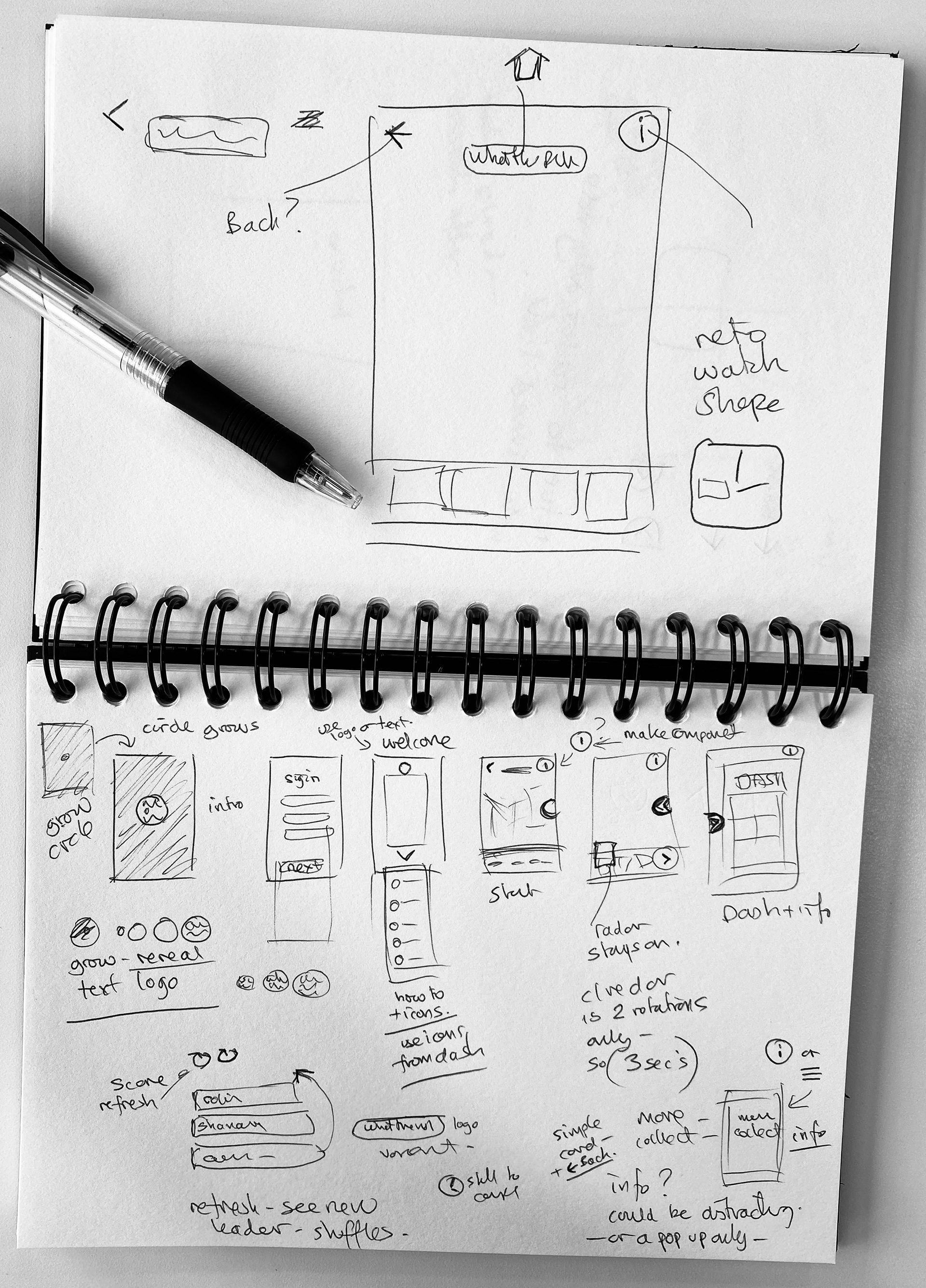
Standard screen